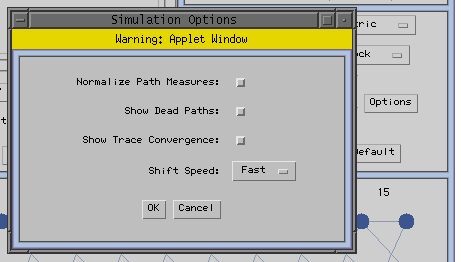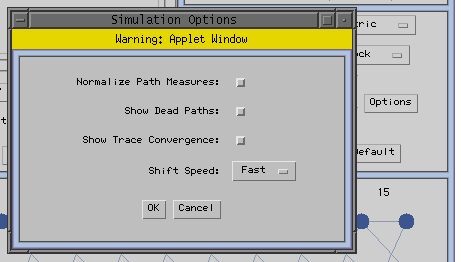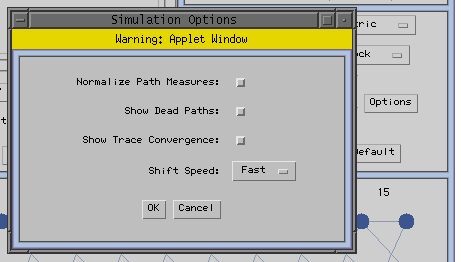
Options
- Definition:
The options allow you to change the way
you view the current simulation. Changes to options take effect immediately, and also
carry over to subsequent simulations. There are four different options all of which are
independent of each other. To open the options dialog box press the "Options"
button in the Setup Panel.The Normalize Path
Measures option lets you choose whether to normalize the Path
Measures of the states on a "per trellis section" basis.
If the Channel Model is BSC then the path measures are probabilities.
Normalizing these corresponds to scaling the values so that the states' path measures sum
to 1. This scaling does not affect the Viterbi algorithm at all. It is useful to normalize
the path measures because otherwise the values will get very small and eventually could
cause number underflow if the trellis is long enough.
- If the Channel Model is AWGN then the path measures are the negative
logarithms of probabilities. In this case, values are added to find new path measures. So,
to normalize the states in a trellis section we can subtract out the smallest path measure
from all the states in the section. This does not affect the Viterbi algorithm at all.
This is useful since the path measures can get pretty large after a while.
The Show Dead Paths
option lets you choose whether to prune out potential paths as they die in states with no
surviving outgoing branches. If this option is selected, these paths will not be pruned
and the Long Trellis Diagram will show all surviving
branches. The trace back will then show how the paths converge amongst this web of
surviving branches.
With this option off you can interactively see how the selection of winning branches in
the forward direction affects the convergence of the paths.
The Show Trace Convergence
option when selected makes the algorithm trace back all possible paths from the end of the
block. This is good for showing where the paths converge(if at all). It should be noted
that the path that is used in case of an ambiguity is the
same one that is used when this option is not selected. When the Decode Style is "Tailing" this option has no effect
since the only path that ever need be traced back is the one starting at the zero state.
The Shift Speed option
refers to how quickly the trellis diagrams draw the animation of trellis sections and
blocks shifting to the right or left. If you have a slow machine you may consider
switching the shift speed to "NONE". This will stop the diagrams for animating
the shift. If, however, you have a very fast machine, you may want to consider slowing the
shift speed down to get a better look at the animation.